Use your own images
You can also use your own images and graphics instead of or in addition to the included icon sets.
In order to be able to select your graphics in the software, they must first be imported. This and the complete management of your graphics and images is done via the image catalogue.
Compatible image formats:
- JPEG
- PNG
- GIF
- SVG (no recolouring via CSS in software possible, SVGs must already be imported in the desired colour)
Image catalogue
The image catalogue serves to manage all images that are used to visualize the remote elements or as page backgrounds in the remote.
In addition to the icons already integrated as standard graphics or via skin sets, you can import your own images into the image catalogue and create a completely individualized remote design.
Open the image catalogue
Open the picture catalogue by first selecting an image or button element on the page. Then edit the selected image or button element using the pencil button symbol ![]() in the properties menu. The image catalogue consists of the three tabs „Images“ (to select a graphic), „Import“ (for importing your own graphics) and „Status rules“ (for creating status rules).
in the properties menu. The image catalogue consists of the three tabs „Images“ (to select a graphic), „Import“ (for importing your own graphics) and „Status rules“ (for creating status rules).
All graphics in the image catalogue are generally defined by the parameters „Type“ and „Style“.
Adjusting the background in the image catalogue
For a better visibility of the images, it is possible to adjust the background via the brush icon ![]() It makes sense to choose a dark background for light graphics and vice versa.
It makes sense to choose a dark background for light graphics and vice versa. 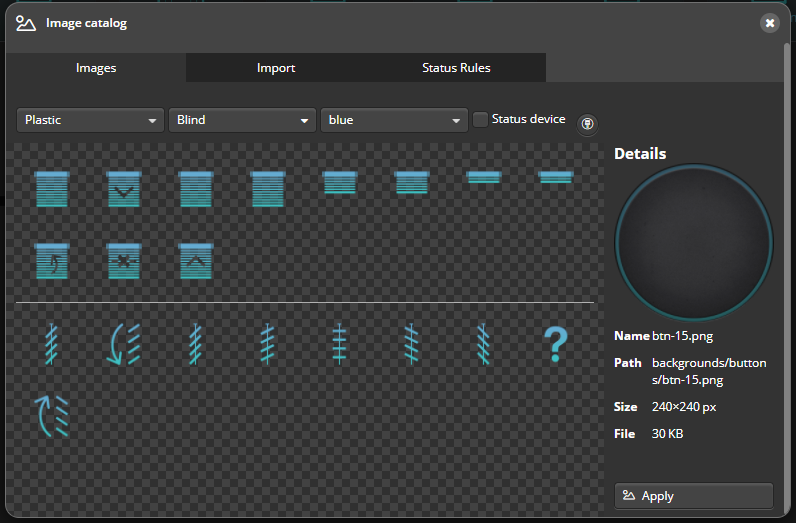
Import your own graphics
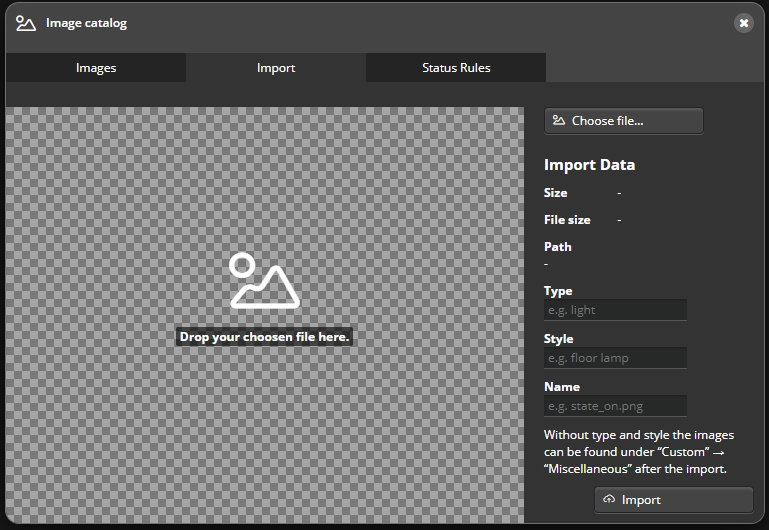 To use your own graphics you can use the tab Import in the image catalogue.
To use your own graphics you can use the tab Import in the image catalogue.
When importing, you can enter the parameters Type, Style and Name for the image on the right.
Important: When assigning the parameters Type and Style, please bear in mind that the images in the image catalogue are always displayed in accordance with the categories Type and Style.
Imported images are generally available for any remote.
Internal images of a remote
When a remote is saved, all the graphics used in this remote are copied into the directory of the remote. These graphics are then listed under the separate list item „remote“.
This way you are able to overwrite or delete the imported graphics without running the risk that your remotes are changed unintentionally or images are missing.
 DE
DE