Group element
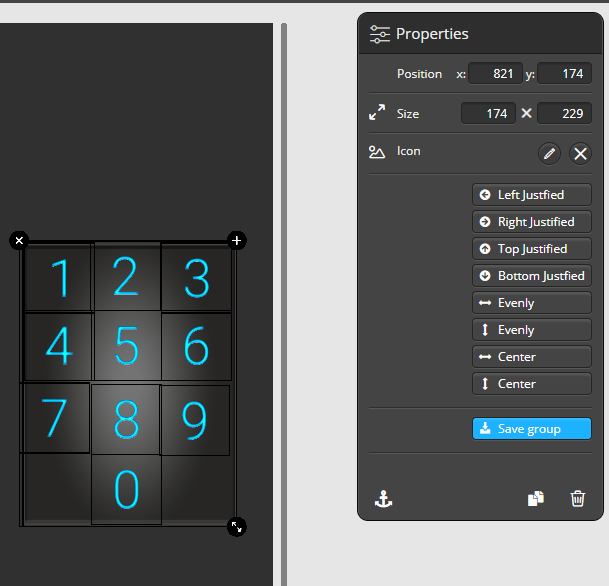
A group element consists of several single elements, which are very often used in the same combination for remotes (e.g. a control pad or a number pad). You can save a combination of elements as a group to simplify the further design process. To save a combination of elements as group, mark the element combination as a multiple selection. Once you have a multiple selection, the button Save group appears in the properties menu (unless this multiple selection is already a group). If you select a group, the button Disband group appears to ungroup the elements.
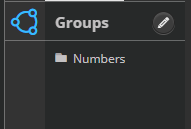
Your own group elements are listed in the elements bar.
In the group menu you can rename and delete all your own groups using the control fields next to the respective group. For experienced users with programming skills, the group can be accessed as a JSON file.
You can get there by clicking on the edit symbol (pencil) next to Groups.
 DE
DE