General Settings
Define various settings for display and editing purposes.
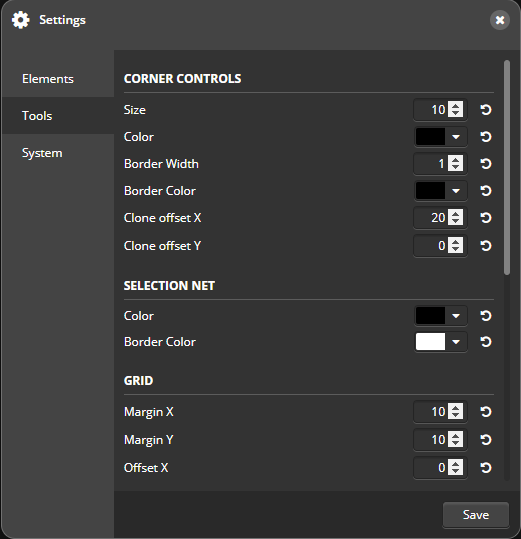
Log level
The log-level is deactivated by default, no logs are recorded. You only need to set the log level when asked by our support for log files. In this case enable logging by selecting the asked Log level.
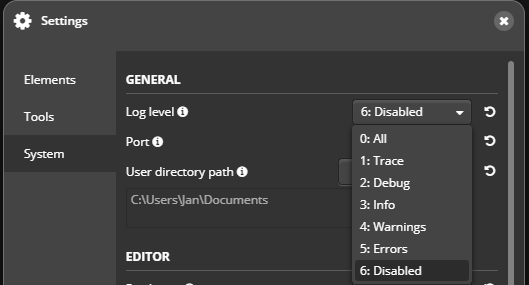
Notification of new version updates
The VIZ Designer notifies you on the home screen whenever a new version is available.
Move user directory
You can also edit the user data path in the settings and thus freely choose where your user-related data are stored.
To change the preset user data path, proceed as follows:
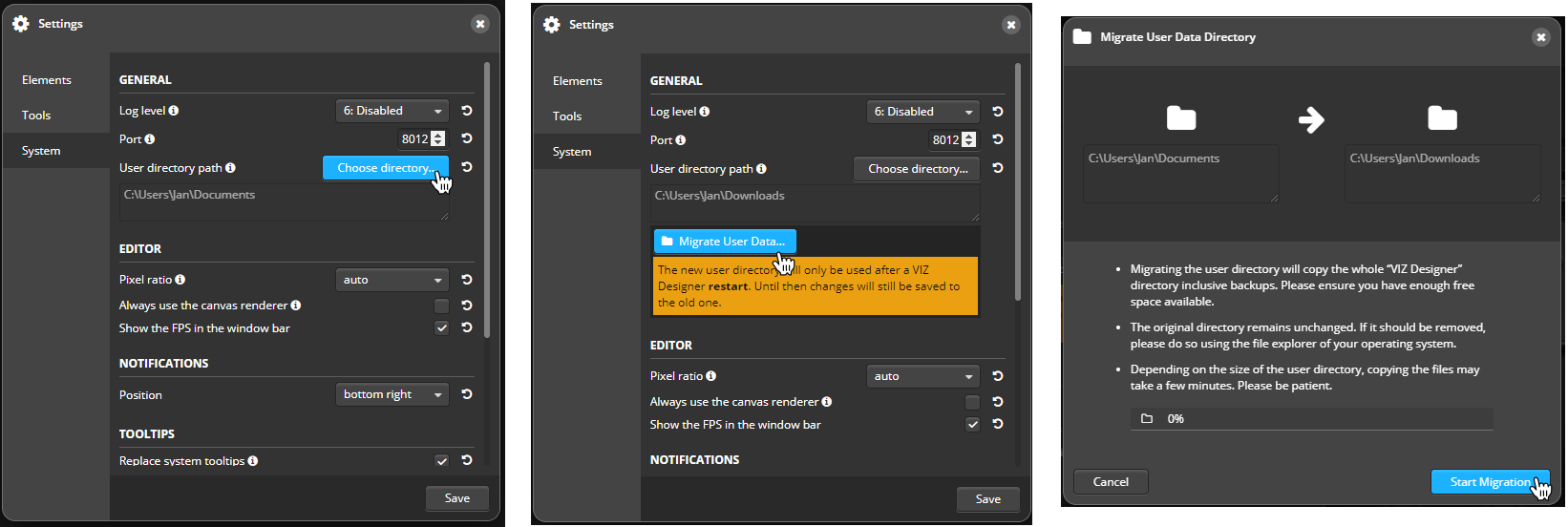
Note: The new directory will only appear after a restart.
 DE
DE