Display & function test in the app preview
With the app preview, you can check the design of your remote and the function of your navigation as it will appear on your mobile device. It is not possible to control your devices (actions & status) out of the app preview. Controlling devices only works after you have transferred the remote to your mobile device.
To open the app preview, click on the app preview symbol. ![]() in the menu bar.
in the menu bar.
Change App preview device
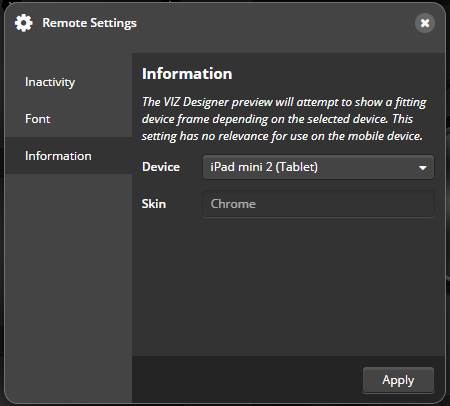
If the wrong mobile device is displayed as „background image“ in the app preview you can change this setting. Therefor go to the main menu select the submenu „remote“ and choose „global settings“. Then select the tab „Information…“. Select your device from the drop-down list (if available).
 DE
DE