Camera element
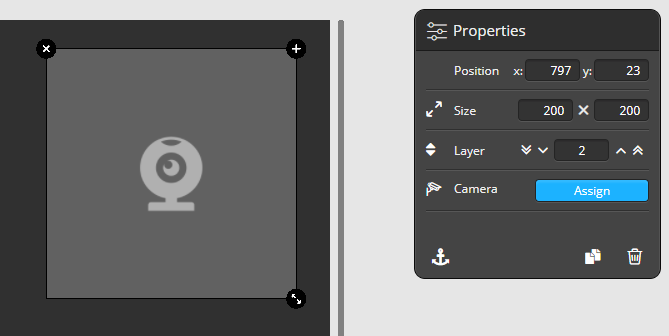
This element allows you to integrate live images from your network cameras into a remote page. The insertion is done by dragging the camera symbol onto the remote: A new camera image appears, indicated by a grey area. Assign a camera to the selected element in the Properties menu on the right.
 DE
DE