The VIZ Designer user interface - an overview
In the following chapter you learn how to work with the general user interface of the VIZ Designer. A step-by-step explanation will give you more details about the different areas and their functions.
Description of the general user interface
The user interface of the VIZ Designer is divided into the following main areas:
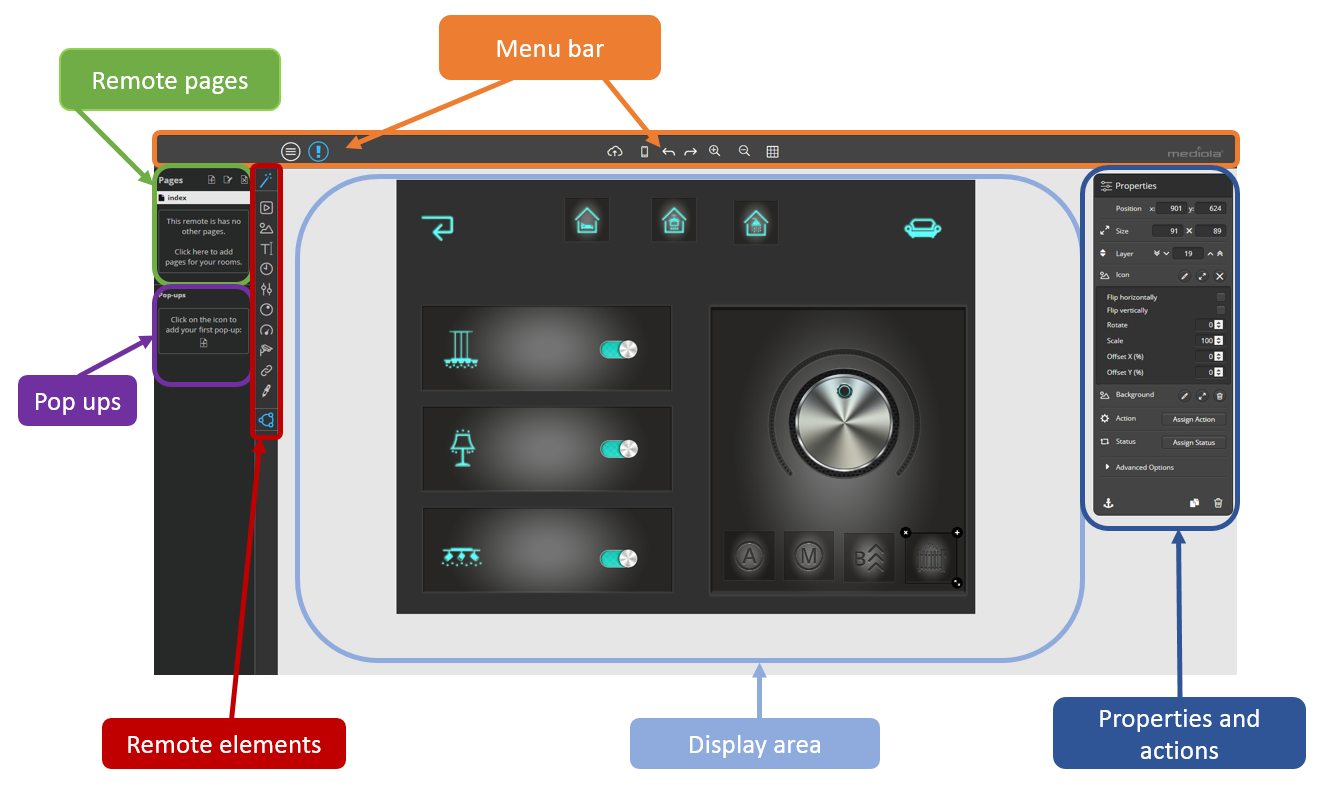
1. Menu bar: Central editing functions including the main menu.
2. Properties menue and actions menu: Here you can see and edit the properties of the page or a selected design element and define all setting options like actions and status for elements or swipe gestures for pages.
3. Display & editing area : Working area to design the selected remote pages/pop-ups.
4. remote elements : Elements to add to the remote page via drag‘n drop.
5. Pop-ups To create and select pop-ups.
6. Remote pages: To create and select remote pages.
 DE
DE