Text field
To insert a text field to the remote page, drag the text field symbol onto the remote surface. A text field with the content „new text“ appears, which can be overwritten.
Use cases: Labelling or status visualisation
You can label areas of your remote by writing text directly into the text field (Use properties on the right-hand side) or by double-clicking. On the other hand, you can also assign a device status to your text field and thus display the device status as a text.
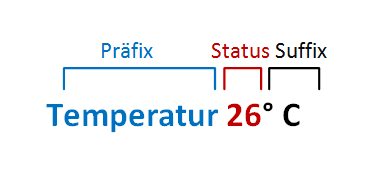
The input fields Prefix and Suffix can be used to enter text before (prefix) and after (suffix) the dynamic status text. This serves as a description of the status, which is often supplied as a numerical value only.
Text layout: font, font size, etc.
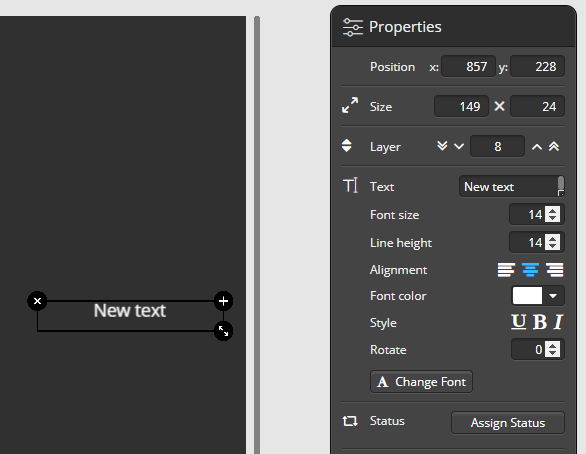 The text field can be configured using the setting options offered in the properties menu. Choose e.g. the font colour, alignment, font size, text rotation or font. There is no automatic line break within the text field, but a manual line break can be inserted via the return key. If the dimensions of the text field are too small for the entered text, the size of the text field will be adjusted automatically.
The text field can be configured using the setting options offered in the properties menu. Choose e.g. the font colour, alignment, font size, text rotation or font. There is no automatic line break within the text field, but a manual line break can be inserted via the return key. If the dimensions of the text field are too small for the entered text, the size of the text field will be adjusted automatically.
With the help of status rules, both the displayed content of a status text in a text field and the design of the text within the text field can be customized for each status.
Several text fields can also be selected and formatted at the same time.
 DE
DE