Delete remote from cloud server
- To delete a remote, open the VIZ Designer Software and go to: Menu → remote → Download
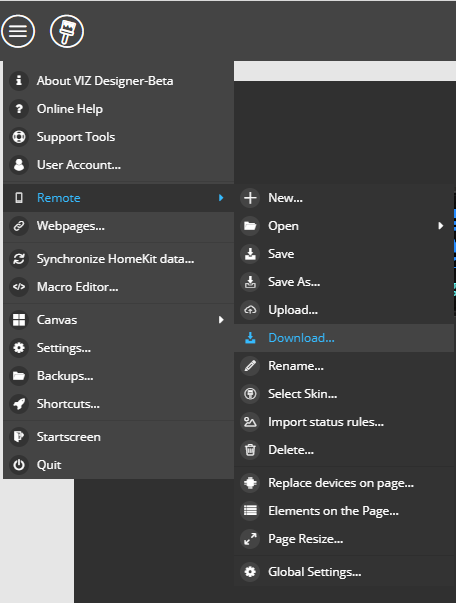
- To delete a remote, open the VIZ Designer Software and go to: Menu → remote → Download
- All your remotes uploaded to the mediola cloud server are listed.
- Delete remotes by clicking on the trash icon.
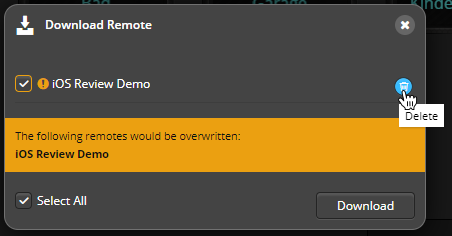
Note: This only deletes the remote copy on the cloud server and not the local version in your VIZ Designer.
 DE
DE