Date/Time-Element
This element allows you to display the current date and time on the remote page. Formatting is done through the properties menu on the right. Various format settings can be made using the Format button.
Tab ‚Simple‘
Use the dropdown lists and input fields to define the format.
Tab ‚Advanced‘
In the Advanced tab you have further formatting options. Enter the appropriate formatting parameters in the input field:
| parameter | meaning |
|---|---|
| yyyy | year 4-figure |
| yy | year 2-figure |
| mmmm | month in letters |
| mm | month 2-figure |
| dddd | day in letters |
| dd | day 2-figure |
| HH | hours 2-figure 24 h. |
| hh | hours 2-figure 12 h. |
| MM | mintes 2-figure |
| ss | seconds 2-figure |
| tt | am/pm |
| ‚…‘ | text |
You can check the format directly in the tab in the lower display field.
Examples:
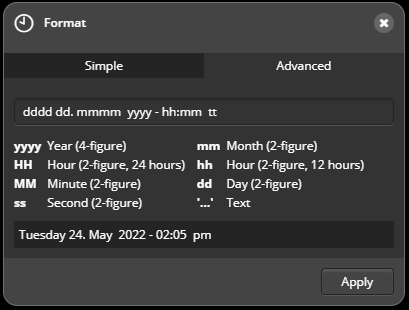
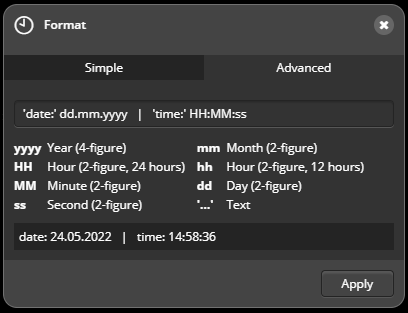
 DE
DE