Image element
To insert an image into the remote page, drag and drop the image element icon onto the remote page.
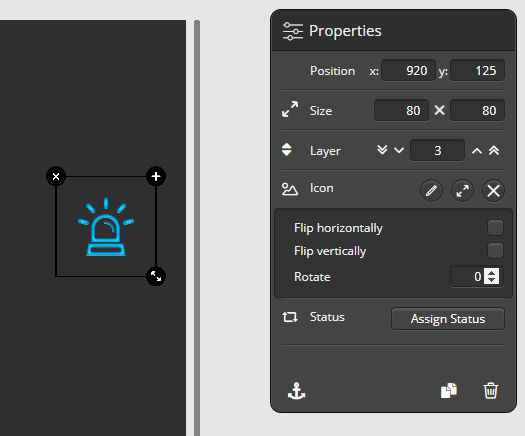
For the selected image you can choose an image from the pictures of the image catalogue in the properties menu on the right side or you can import own graphics . The image element can be configured using the setting options offered in the properties menu. With the „anchor“ symbol you can fix the element. If several elements overlap, they can be gradually or completely moved to the foreground or background using the layer options.
Image elements can be used as purely static „design objects“ without any function in the user interface. Alternatively, image elements also can display the status of devices.
 DE
DE